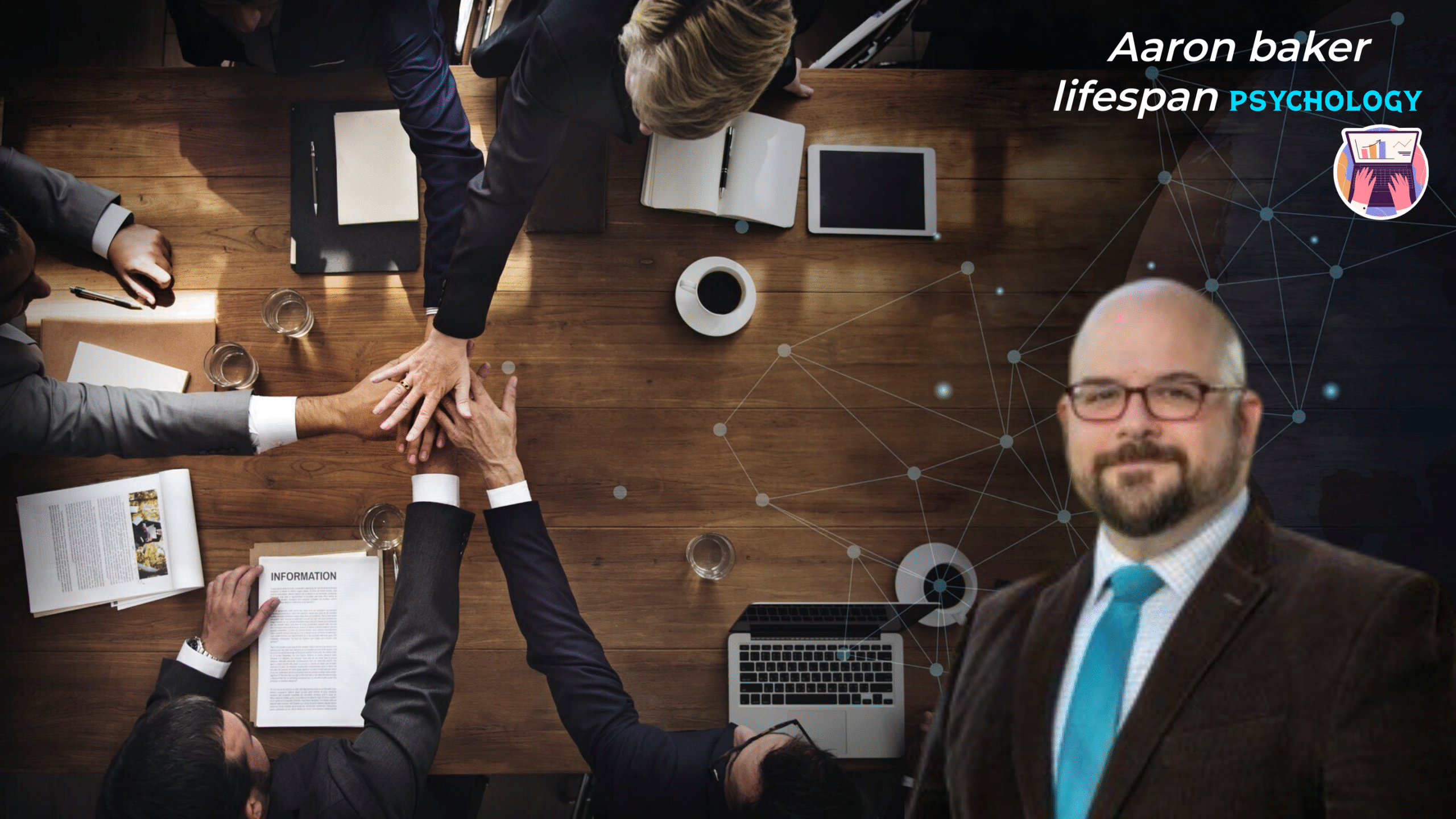The iTouchless trash can is designed to provide convenience and hygiene in waste disposal. It typically features a motion sensor that allows users to open the lid without touching it, reducing the spread of germs. The can is available in various sizes and styles, making it suitable for different spaces, from kitchens to offices.
The Importance of the Low Battery Warning Beep
The low battery warning beep is an essential feature of the iTouchless trash can. It alerts users when the batteries are running low, ensuring that the can continues to operate smoothly. Ignoring this warning can lead to the trash can becoming inoperable, which can be inconvenient, especially in busy households.
How the Low Battery Warning Works
When the batteries in the iTouchless trash can reach a certain level of depletion, the sensor system triggers a series of beeps. This warning is designed to be noticeable but not overly disruptive. Typically, the beeping will occur at regular intervals, reminding users to replace the batteries.
Types of Batteries Used
Most iTouchless trash cans operate on standard AA or D batteries, depending on the model. It is important to check the specific requirements for your model to ensure optimal performance. Using high-quality alkaline batteries can help extend the life of the trash can and reduce the frequency of battery changes.
How to Change the Batteries
Changing the batteries in an iTouchless trash can is a straightforward process. Here’s a step-by-step guide:
- Locate the Battery Compartment: The battery compartment is usually found at the back or bottom of the trash can.
- Open the Compartment: Depending on the model, you may need to slide open a cover or unscrew a panel.
- Remove Old Batteries: Take out the old batteries, ensuring you dispose of them properly.
- Insert New Batteries: Place the new batteries in the correct orientation, following the polarity indicators (+ and -).
- Close the Compartment: Secure the battery compartment back in place.
Tips for Managing Battery Life
To prolong the battery life of your iTouchless trash can, consider the following tips:
- Use Quality Batteries: Invest in reputable brands of batteries to ensure better performance and longevity.
- Turn Off When Not in Use: If your model has an off switch, use it when the trash can is not in use for extended periods.
- Keep the Sensor Clean: Dust and debris can interfere with the sensor’s operation, leading to unnecessary battery drain. Regularly clean the sensor area to maintain optimal performance.
Troubleshooting Common Issues
If you experience issues with the low battery warning beep or the trash can’s operation, consider these troubleshooting steps:
- Check Battery Orientation: Ensure that the batteries are installed correctly.
- Replace Batteries: If the warning beep persists, it may be time to replace the batteries, even if they seem new.
- Inspect the Sensor: Make sure the sensor is clean and unobstructed. Any blockage can affect its functionality.
Conclusion
The low battery warning beep on the iTouchless trash can is a vital feature that helps maintain its functionality. By understanding how it works and taking proactive steps to manage battery life, users can ensure their trash can remains a reliable and convenient tool in their daily lives. Regular maintenance and timely battery replacements will keep the iTouchless trash can operating smoothly, allowing for a cleaner and more hygienic environment.