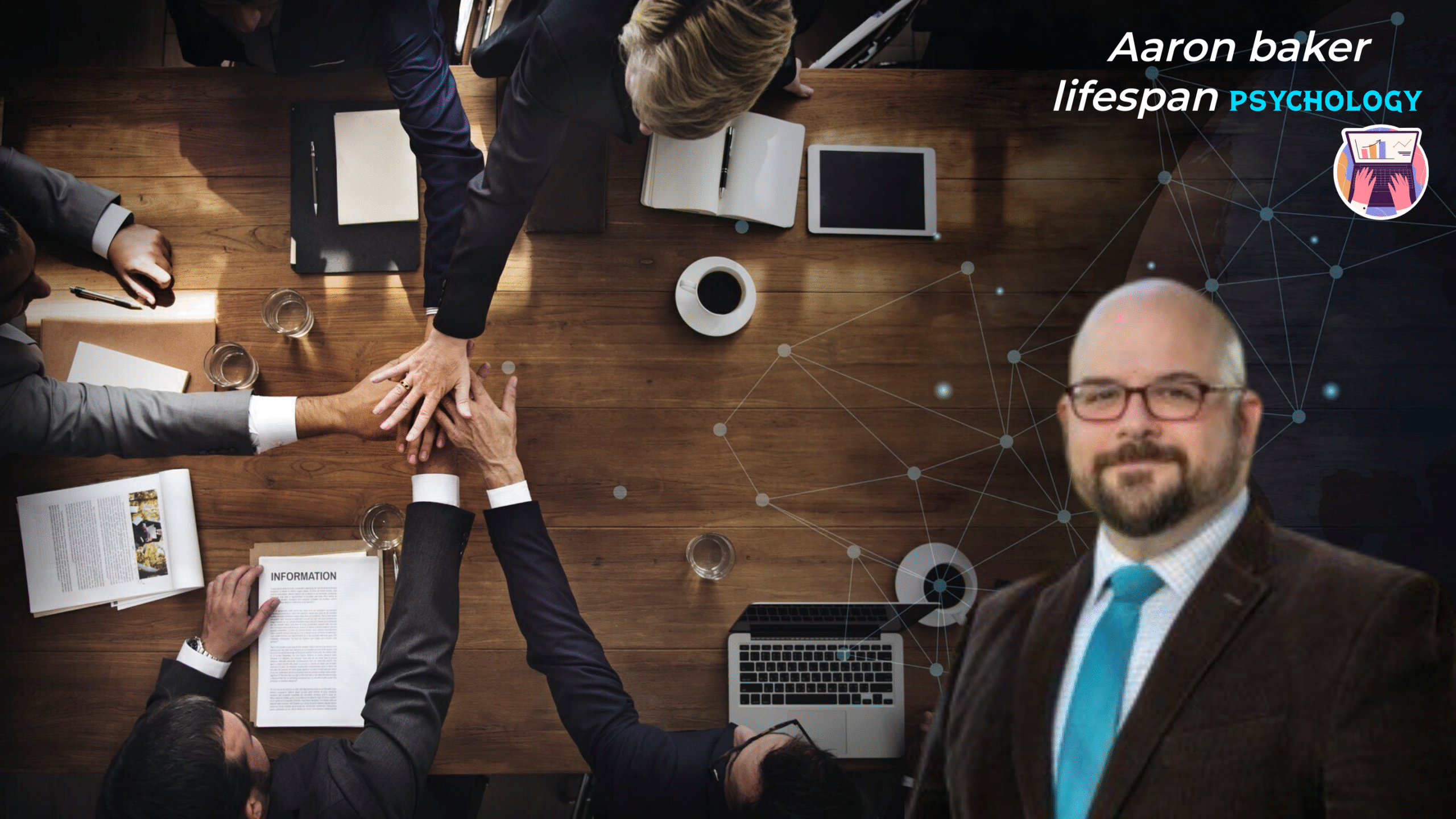Capturing leads is essential for any business looking to grow its customer base. One effective method of lead capture is through prepopulated email forms. This technique not only simplifies the process for potential customers but also increases the likelihood of conversion. In this article, we will explore how to set up prepop email lead capture, the benefits of using this method, and best practices to ensure success.
What is Prepop Email Lead Capture?
Prepop email lead capture refers to the process of automatically filling in an email form with information that is already known about the user. This can include their name, email address, and other relevant details. By prepopulating these fields, businesses can streamline the lead capture process, making it easier for users to sign up for newsletters, promotions, or other communications.
Why Use Prepop Email Lead Capture?
-
Improved User Experience: Users appreciate convenience. By reducing the number of fields they need to fill out, you enhance their experience and increase the chances of them completing the form.
-
Higher Conversion Rates: The easier you make it for users to sign up, the more likely they are to do so. Prepopulated forms can lead to higher conversion rates, as users are less likely to abandon the form.
-
Data Accuracy: When you prepopulate fields with known information, you reduce the chances of errors that can occur when users manually enter their details.
-
Time Efficiency: Both for the user and the business, prepopulated forms save time. Users can quickly sign up, and businesses can gather leads more efficiently.
Setting Up Prepop Email Lead Capture
Now that we understand the benefits, let’s dive into the steps to set up prepop email lead capture effectively.
Step 1: Choose Your Email Marketing Platform
The first step in setting up prepop email lead capture is to choose an email marketing platform that supports this feature. Popular platforms like Mailchimp, HubSpot, and Constant Contact offer tools for creating forms that can be prepopulated.

Key Features to Look For:
- Form Builder: A user-friendly form builder that allows you to create custom forms.
- Integration Options: The ability to integrate with your website or landing page.
- Analytics: Tools to track the performance of your forms and leads.
Step 2: Create Your Email Capture Form
Once you have selected your email marketing platform, the next step is to create your email capture form. Here’s how to do it:
-
Access the Form Builder: Navigate to the form builder section of your chosen platform.
-
Select Form Type: Choose the type of form you want to create. This could be a pop-up, embedded form, or landing page.
-
Add Fields: Include essential fields such as:
- Name
- Email Address
- Phone Number (optional)
- Any other relevant information
-
Enable Prepopulation: Look for an option to enable prepopulation. This may involve adding parameters to the form URL or using specific tags provided by your email marketing platform.
-
Customize the Design: Make sure your form aligns with your brand’s aesthetics. Customize colors, fonts, and images to create an appealing form.
-
Add a Call-to-Action (CTA): A strong CTA encourages users to complete the form. Use action-oriented language like “Sign Up Now” or “Get Your Free Guide.”
Step 3: Integrate with Your Website
After creating your form, the next step is to integrate it with your website. This can be done in several ways:
-
Embed Code: Most email marketing platforms provide an embed code for your form. Copy this code and paste it into the HTML of your website where you want the form to appear.
-
Pop-Up Forms: If you prefer a pop-up form, your email marketing platform will provide instructions on how to set this up. Ensure that the pop-up is not intrusive and appears at the right time (e.g., when a user is about to leave the page).
-
Landing Pages: Consider creating a dedicated landing page for your email capture form. This page can be optimized for conversions and linked to from various marketing channels.
Step 4: Use URL Parameters for Prepopulation
To prepopulate fields in your email capture form, you will need to use URL parameters. This involves appending specific information to the URL that directs users to your form. Here’s how to do it:

-
Identify User Data: Determine what user data you want to prepopulate. This could be gathered from previous interactions, such as when a user clicks a link in an email.
-
Create URL Parameters: Format your URL to include parameters. For example:
1https://yourwebsite.com/signup?name=John&email=john@example.com -
Test the URL: Before sharing the link, test it to ensure that the fields are prepopulated correctly. This step is crucial to avoid any user frustration.
Step 5: Promote Your Email Capture Form
Once your form is set up and integrated, it’s time to promote it. Here are some effective strategies:
-
Social Media: Share your email capture form on your social media channels. Use engaging visuals and compelling copy to attract attention.
-
Email Campaigns: Send out an email campaign to your existing contacts, encouraging them to share the form with their networks.
-
Content Marketing: Create blog posts or articles that highlight the benefits of signing up for your email list. Include a link to your form within the content.
-
Paid Advertising: Consider using paid ads on platforms like Facebook or Google to drive traffic to your email capture form.
Step 6: Monitor and Optimize
After launching your prepop email lead capture form, it’s essential to monitor its performance and make necessary adjustments. Here’s how to do it:
-
Track Metrics: Use the analytics tools provided by your email marketing platform to track metrics such as conversion rates, bounce rates, and user engagement.
-
A/B Testing: Experiment with different form designs, CTAs, and placements to see what works best. A/B testing can help you identify the most effective strategies.
-
Gather Feedback: Encourage users to provide feedback on their experience with the form. This can help you identify areas for improvement.
-
Refine Your Approach: Based on the data collected, refine your approach to optimize the lead capture process continually.
Best Practices for Prepop Email Lead Capture
To maximize the effectiveness of your prepop email lead capture, consider the following best practices:
-
Keep It Simple: Limit the number of fields in your form. The more straightforward the form, the higher the chances of completion.
-
Ensure Mobile Responsiveness: With a significant number of users accessing websites via mobile devices, ensure that your form is mobile-friendly.
-
Privacy Compliance: Make sure to comply with data protection regulations such as GDPR. Clearly state how user data will be used and provide an option for users to opt-out.
-
Follow Up: Once users have signed up, follow up with a welcome email. This helps establish a relationship and keeps your brand top-of-mind.
-
Incentivize Sign-Ups: Consider offering incentives such as discounts, free trials, or exclusive content to encourage users to fill out your form.
Conclusion
Setting up prepop email lead capture is a powerful strategy for businesses looking to enhance their lead generation efforts. By simplifying the sign-up process and providing a seamless user experience, you can significantly increase your conversion rates. Remember to choose the right email marketing platform, create an engaging form, and promote it effectively. With continuous monitoring and optimization, your prepop email lead capture strategy can yield impressive results, helping you grow your customer base and achieve your business goals.